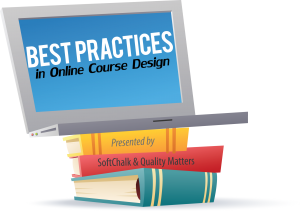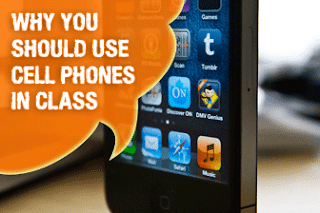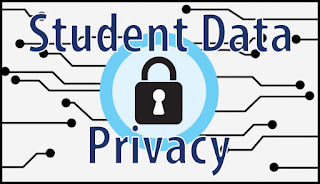We're in an Online Course Quality Revolution!

Just last year, we began the hard work of making some changes and improvements to a course quality model and training sequence that was being used on campus to assess online courses & support our online faculty. It was a great model--one of the better models, in fact, that I've seen in quite some time. I wanted to really tie together the assessment and training pieces in a way that had an impact. I strove to find a way to really dig into the core concepts of what research said was "quality online teaching". (If you're interested, these are the 5 topics we arrived at after much work & rework: Course Organization & Design; Accessibility & Usability; Student Assessment; Communication & Community Building; and Interactivity) By nature each has some cross-over, and when our first iteration of an online, self-paced workshop rolled out with these modules, I found that #1 We'd hit the nail on the head, and #2 our faculty learn FAST and genera