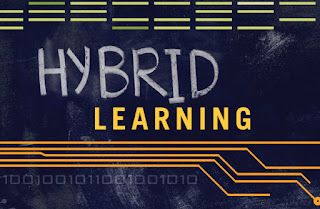10 Tips for Using Video in your Classroom
With so many new technologies, it can be difficult to know what things to incorporate and when. One of the best tools that you can use in your classroom (no matter the format- online, hybrid, traditional, or flex) are video lectures or presentations. Recording your lectures has a variety of benefits for both you and your students. Say goodbye to long lecture videos! Are you recording lectures that are 40 minutes long? Throat sore from talking too much? If your lectures can fit in smaller chunks, it is beneficial for both you and your students to trim them down! This doesn’t mean throwing out valuable content or talking faster, instead, you may just need to focus on certain concepts in one video. If Chapter 1 has three important ideas, then you may want to break that lecture down into three separate parts. This makes the content easier for students to digest, and more meaningful for them in the long run. Don’t be afrai...