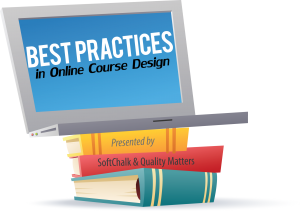Using multimedia in your online course just got easier with Flipgrid!

Flipgrid is a fun and exciting, free tool that promotes student interaction through video. Flipgrid can be used in online and face-to-face courses. It is an excellent way to further conversations by assigning questions to students and having them respond to the question and each other through video. Not only is Flipgrid incorporating technology in the classroom, it is also encouraging students to communicate with each other. Flipgrid can also be used as an opportunity to post tutorials, book reviews, narrated presentations, etc. It is accessible on all types of devices, giving students access everywhere they go. It is designed like a grid and has an unlimited amount of storage which allows teachers and students to post as many videos as they would like. Flipgrid is a great tool to use in the classroom and I recommend it to everyone.