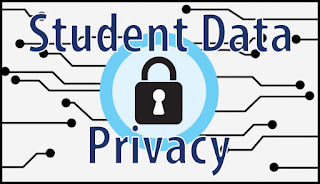Banning cell phones in classrooms may not be the best choice.....
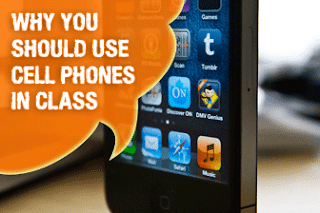
Nearly every student from middle school up through college is walking around with a smartphone in their hand these days. This generation has no idea how it is to not have one. Yes, at times they can be a distraction, but smartphone’s could have academic use in the classroom. Other forms of mobile devices are allowed in the class as a way to take notes or for other academic purposes. This is true, however, smartphones can do the same things and sometimes more. Smartphone’s have Microsoft tools just like laptops for note-taking. They also have a variety of other apps that can replace the old paper and pencil methods. Echo 360 is one app that is mobile compatible. Allowing students to use their smartphone's to access Echo 360 can improve classroom discussions and student engagement. Smartphone's are also easier to carry around and they allow students to snap photos of charts, pictures, and they give students the ability to record in-class lectures which is great e...